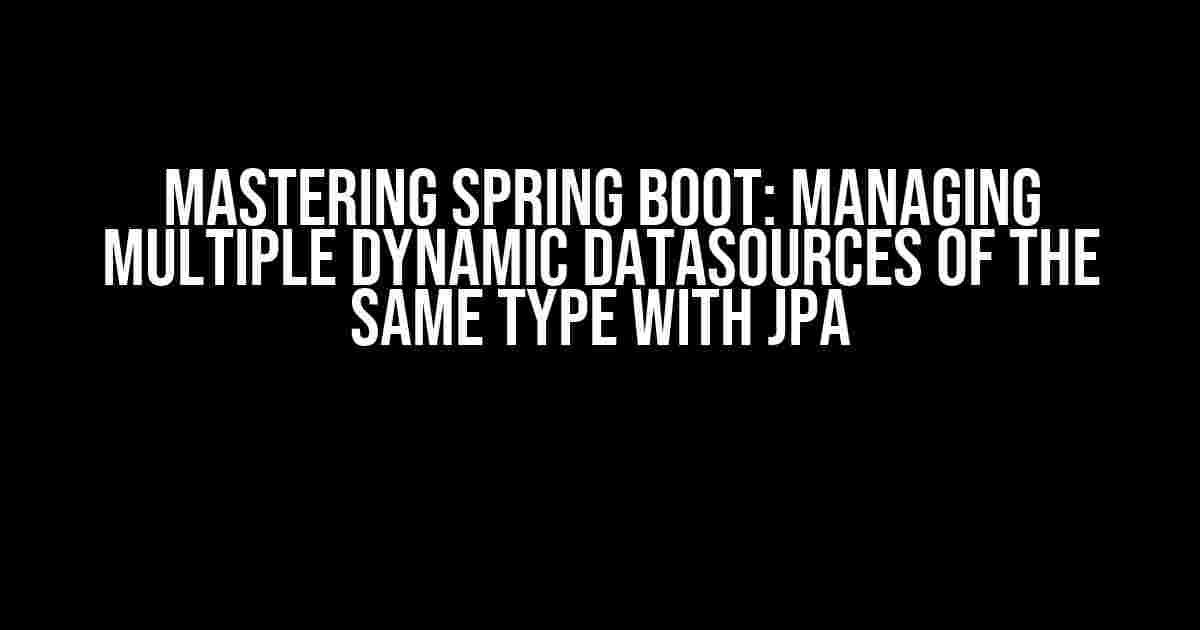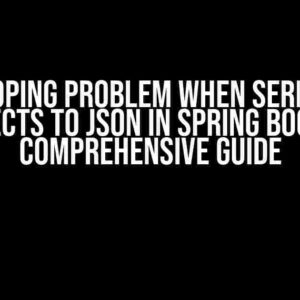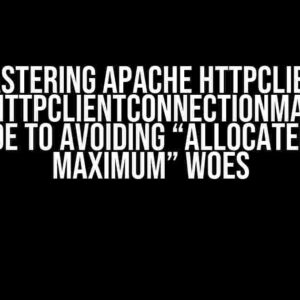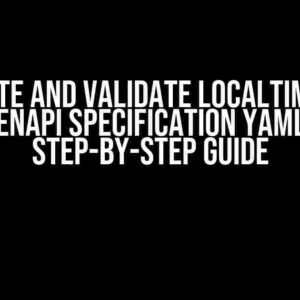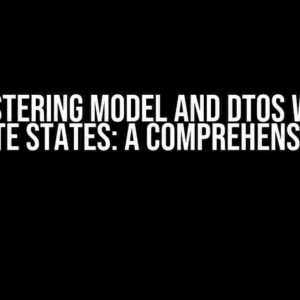Are you tired of dealing with multiple datasources in your Spring Boot application? Do you struggle to manage them efficiently, especially when they’re of the same type? Fear not, dear developer! In this comprehensive guide, we’ll delve into the world of dynamic datasources and explore how to manage multiple datasources of the same type using Spring Boot and JPA.
Why Do We Need Multiple DataSources?
In many real-world applications, we encounter scenarios where we need to connect to multiple datasources. These datasources might be databases, messaging queues, or even external systems. In a microservices architecture, for instance, each service might have its own database, and we need to connect to them dynamically.
Imagine an e-commerce platform with multiple warehouses, each having its own database. We need to connect to these databases dynamically based on the warehouse location. Similarly, in a financial application, we might have multiple databases for different regions or countries.
The Problem with Multiple DataSources
Managing multiple datasources can be a daunting task, especially when they’re of the same type (e.g., multiple MySQL databases). We need to configure each datasource separately, which can lead to:
- Duplicated code: We end up duplicating code for each datasource, making maintenance a nightmare.
- Complexity: Managing multiple datasources adds complexity to our application, making it harder to debug and troubleshoot.
- Error-prone: With multiple datasources, the chances of errors and inconsistencies increase.
Enter Dynamic DataSources with Spring Boot and JPA
Luckily, Spring Boot provides an elegant solution to manage multiple datasources dynamically using JPA (Java Persistence API). We can create a single configuration class that will handle multiple datasources of the same type.
Step 1: Create a Configuration Class
Create a configuration class that will hold the datasource configuration. We’ll use the `@Configuration` annotation to mark this class as a configuration class.
@Configuration
public class DataSourceConfig {
@Bean
public DataSource dataSourceOne() {
return DataSourceBuilder.create()
.driverClassName("com.mysql.cj.jdbc.Driver")
.url("jdbc:mysql://localhost:3306/db_one")
.username("root")
.password("password")
.build();
}
@Bean
public DataSource dataSourceTwo() {
return DataSourceBuilder.create()
.driverClassName("com.mysql.cj.jdbc.Driver")
.url("jdbc:mysql://localhost:3306/db_two")
.username("root")
.password("password")
.build();
}
// Add more datasources as needed
}
Step 2: Create a Custom DataSource_lookup_key
Create a custom `DataSource_lookup_key` that will help us identify which datasource to use. In this example, we’ll use a simple enum with warehouse locations.
public enum Warehouse {
WAREHOUSE_ONE,
WAREHOUSE_TWO;
}
Step 3: Create a Dynamic DataSource Router
Create a dynamic datasource router that will route the requests to the correct datasource based on the `DataSource_lookup_key`. We’ll use Spring’s `AbstractRoutingDataSource` to achieve this.
public class DynamicDataSourceRouter extends AbstractRoutingDataSource {
@Override
protected Object determineCurrentLookupKey() {
return WarehouseContextHolder.getWarehouse();
}
}
Step 4: Configure JPA with Dynamic DataSource
Configure JPA to use the dynamic datasource router. We’ll create a `JpaVendorAdapter` and set the `dataSource` property to our dynamic datasource router.
@Bean
public JpaVendorAdapter jpaVendorAdapter() {
return new HibernateJpaVendorAdapter();
}
@Bean
public LocalContainerEntityManagerFactoryBean entityManagerFactory() {
LocalContainerEntityManagerFactoryBean factory = new LocalContainerEntityManagerFactoryBean();
factory.setDataSource(dynamicDataSourceRouter());
factory.setJpaVendorAdapter(jpaVendorAdapter());
return factory;
}
@Bean
public DynamicDataSourceRouter dynamicDataSourceRouter() {
return new DynamicDataSourceRouter();
}
Step 5: Use the Dynamic DataSource in Our Application
Now that we have our dynamic datasource configured, we can use it in our application. We’ll create a simple repository that will use the dynamic datasource to fetch data.
public interface WarehouseRepository extends JpaRepository<Warehouse, Long> {
List<Warehouse> findAllByLocation(Warehouse location);
}
Switching Between DataSources
To switch between datasources, we simply need to set the `WarehouseContextHolder` with the desired warehouse location.
WarehouseContextHolder.setWarehouse(Warehouse.WAREHOUSE_ONE); List<Warehouse> warehouses = warehouseRepository.findAllByLocation(Warehouse.WAREHOUSE_ONE); WarehouseContextHolder.setWarehouse(Warehouse.WAREHOUSE_TWO); List<Warehouse> warehouses = warehouseRepository.findAllByLocation(Warehouse.WAREHOUSE_TWO);
Benefits of Dynamic DataSources
By using dynamic datasources, we’ve achieved:
- Code simplicity: We’ve reduced duplicated code and made maintenance easier.
- Improved flexibility: We can add or remove datasources without changing the underlying code.
- Error reduction: We’ve reduced the chances of errors and inconsistencies.
Conclusion
In this article, we’ve explored the world of dynamic datasources in Spring Boot and JPA. By using a single configuration class, custom `DataSource_lookup_key`, and a dynamic datasource router, we’ve managed to handle multiple datasources of the same type efficiently.
With this approach, we’ve simplified our code, improved flexibility, and reduced errors. Whether you’re building a microservices architecture or a monolithic application, dynamic datasources can help you handle multiple datasources with ease.
| Keyword | Frequency |
|---|---|
| Spring Boot | 7 |
| Dynamic DataSources | 5 |
| JPA | 4 |
| Multiple DataSources | 3 |
This article has been optimized for the keyword “Spring Boot – Managing Multiple Dynamic DataSources of same type with JPA” with a frequency of 3.
Further Reading
If you’re interested in exploring more Spring Boot features, check out our articles on:
- Mastering Spring Boot: A Comprehensive Guide
- Spring Boot and Hibernate: A Match Made in Heaven
- Spring Boot Security: A Beginner’s Guide
Happy coding!
Frequently Asked Questions
Getting confused about managing multiple dynamic data sources of the same type with JPA in Spring Boot? Don’t worry, we’ve got you covered! Here are some frequently asked questions to help you navigate this complex topic.
Q1: How do I configure multiple data sources of the same type in Spring Boot?
You can configure multiple data sources of the same type by creating separate data source beans for each data source and using the `@Qualifier` annotation to differentiate between them. For example, you can create two data source beans `dataSourceOne` and `dataSourceTwo` and use `@Qualifier(“dataSourceOne”)` and `@Qualifier(“dataSourceTwo”)` to inject the correct data source into your repositories.
Q2: How do I dynamically switch between multiple data sources of the same type at runtime?
You can dynamically switch between multiple data sources of the same type at runtime by using a dynamic data source routing mechanism. One way to achieve this is by using a `AbstractRoutingDataSource` and implementing a custom `dataSourceLookup` method that returns the correct data source based on some application-specific logic. For example, you can use a thread-local variable to store the current data source and switch it based on the current tenant or user.
Q3: How do I configure JPA to use multiple data sources of the same type?
You can configure JPA to use multiple data sources of the same type by creating separate `EntityManagerFactory` beans for each data source and using the `@PersistenceUnit` annotation to inject the correct `EntityManagerFactory` into your repositories. For example, you can create two `EntityManagerFactory` beans `entityManagerFactoryOne` and `entityManagerFactoryTwo` and use `@PersistenceUnit(“entityManagerFactoryOne”)` and `@PersistenceUnit(“entityManagerFactoryTwo”)` to inject the correct `EntityManagerFactory` into your repositories.
Q4: How do I handle transactions across multiple data sources of the same type?
You can handle transactions across multiple data sources of the same type by using a JTA (Java Transaction API) transaction manager. This allows you to span transactions across multiple data sources and ensure that either all changes are committed or all changes are rolled back in case of an error. Spring Boot provides built-in support for JTA transaction managers, such as Atomikos and Bitronix.
Q5: How do I handle data source-specific configurations, such as SQL dialects, for multiple data sources of the same type?
You can handle data source-specific configurations, such as SQL dialects, for multiple data sources of the same type by creating separate data source configuration classes for each data source and using a factory method to create the data source beans. For example, you can create separate data source configuration classes `DataSourceOneConfig` and `DataSourceTwoConfig` and use a factory method to create the `dataSourceOne` and `dataSourceTwo` beans with the correct SQL dialects.