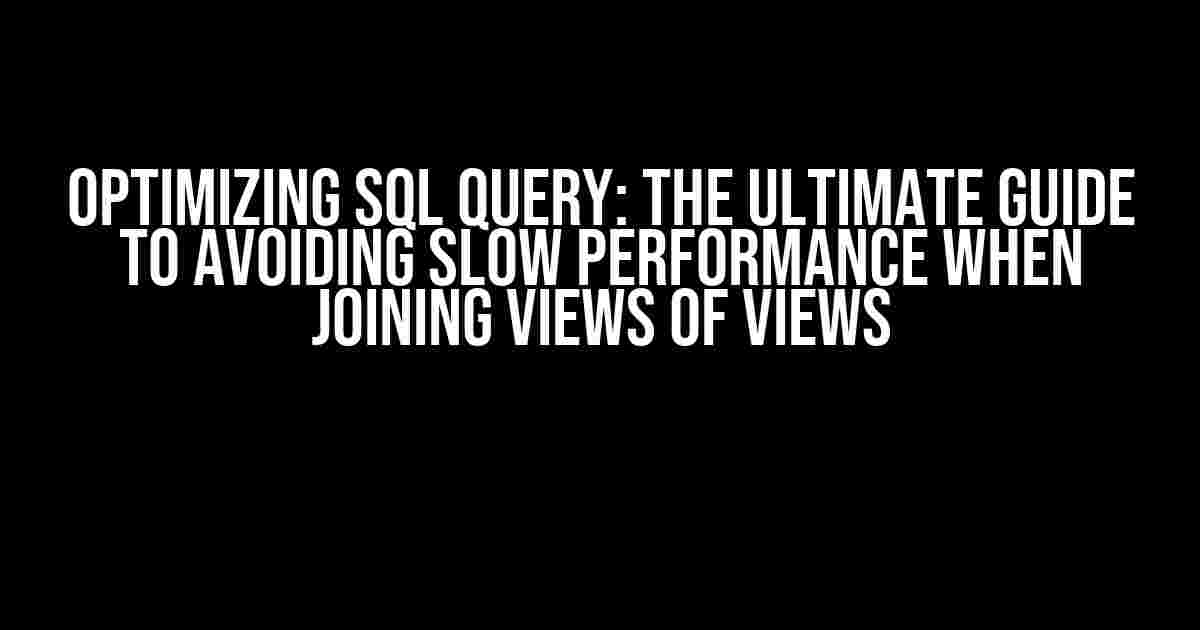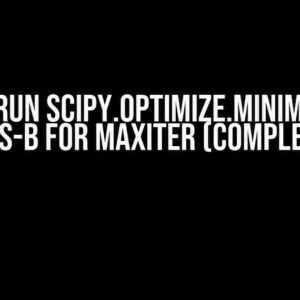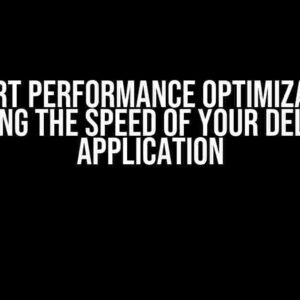Are you tired of waiting for what feels like an eternity for your SQL query to return results? Do you find yourself ripping your hair out in frustration as your database crawls along, struggling to join views of views? You’re not alone! In this article, we’ll dive into the world of SQL optimization and provide you with the tools and techniques you need to speed up your queries and get back to work.
The Problem: Joining Views of Views
When you create a view in your database, you’re essentially creating a virtual table based on a SELECT statement. This can be incredibly useful for simplifying complex queries and improving data consistency. However, when you start joining views of views, things can get messy quickly. The more layers of views you add, the more complex the query becomes, and the slower it runs.
But why does this happen? There are a few key reasons:
- Increased complexity**: Each view adds an additional layer of complexity to the query, making it harder for the database to optimize.
- View expansion**: When the database encounters a view, it expands the view into its underlying query, which can lead to a massive increase in query size.
- Lack of indexing**: Views often don’t have the same indexing as physical tables, making queries slower.
Understanding the SQL Query Optimizer
- Parsing the query**: Breaking down the query into its constituent parts.
- Optimizing the query**: Determining the most efficient execution plan based on statistics, indexing, and other factors.
- Executing the query**: Carrying out the optimized plan.
The optimizer uses various techniques to optimize queries, including:
- Index selection**: Choosing the most appropriate index to use for a query.
- Join ordering**: Determining the most efficient order in which to join tables.
- Subquery optimization**: Optimizing subqueries to reduce execution time.
Optimization Techniques for Joining Views of Views
Now that we understand the problem and the optimizer, let’s dive into some techniques for optimizing SQL queries that join views of views:
1. Simplify Your Views
One of the most critical things you can do is simplify your views. This means:
- Reduce the number of views**: Minimize the number of views you’re joining to reduce complexity.
- Use inline views**: Instead of creating separate views, use inline views to simplify the query.
-- Instead of this:
CREATE VIEW v1 AS
SELECT * FROM table1;
CREATE VIEW v2 AS
SELECT * FROM v1;
SELECT * FROM v2;
-- Do this:
SELECT * FROM (
SELECT * FROM table1
) AS v1;
2. Use Materialized Views
Materialized views are essentially physical tables that are populated with the results of a view. They can be incredibly useful for improving performance:
- Faster query times**: Materialized views can be indexed, making queries faster.
- Reduced complexity**: By storing the results of a view in a physical table, you reduce the complexity of the query.
CREATE MATERIALIZED VIEW mv1 AS
SELECT * FROM table1;
CREATE MATERIALIZED VIEW mv2 AS
SELECT * FROM mv1;
SELECT * FROM mv2;
3. Avoid Using SELECT \*
Using SELECT \* can lead to slower query times and increased complexity:
- Retrieve only necessary columns**: By specifying only the columns you need, you reduce the amount of data being transferred.
- Improve indexing**: By specifying columns, you can create more targeted indexes.
-- Instead of this:
SELECT * FROM view1;
-- Do this:
SELECT column1, column2 FROM view1;
4. Use Indexing
Indexing is critical for improving query performance. Make sure to:
- Create indexes on columns used in WHERE and JOIN clauses.
- Create indexes on columns used in ORDER BY and GROUP BY clauses.
CREATE INDEX idx_column1 ON view1 (column1);
5. Optimize Join Order
The order in which you join tables can significantly impact performance:
- Join smaller tables first**: Join smaller tables before larger ones to reduce the amount of data being joined.
- Use the optimizer’s hints**: In some cases, you can use hints to suggest join orders to the optimizer.
SELECT *
FROM table1
JOIN table2 ON table1.column1 = table2.column1
JOIN table3 ON table2.column2 = table3.column2;
6. Break Down Complex Queries
Complex queries can be overwhelming for the optimizer. Break them down into smaller, more manageable pieces:
- Use common table expressions (CTEs).
- Use temporary tables.
WITH cte AS (
SELECT * FROM table1
)
SELECT * FROM cte
JOIN table2 ON cte.column1 = table2.column1;
Best Practices for Joining Views of Views
Here are some best practices to keep in mind when joining views of views:
| Best Practice | Description |
|---|---|
| Keep views simple | Avoid complex logic and calculations in views. |
| Use inline views | Rather than creating separate views, use inline views to simplify queries. |
| Avoid recursive views | Recursive views can lead to slow performance and complex queries. |
| Use materialized views | Materialized views can improve performance and reduce complexity. |
Conclusion
Joining views of views can be a daunting task, but with the right techniques and best practices, you can optimize your SQL queries for faster performance. Remember to simplify your views, use materialized views, avoid using SELECT \*, and optimize your join orders. By following these tips and understanding how the SQL query optimizer works, you’ll be well on your way to avoiding slow performance and getting back to work.
Do you have any tips or tricks for optimizing SQL queries? Share them with us in the comments below!
Frequently Asked Question
Are you tired of waiting for what feels like an eternity for your SQL query to execute? Joining views of views can indeed be a performance bottleneck. Here are some FAQs to help you optimize your SQL query and get your results in a snap!
What’s the main culprit behind slow performance when joining views of views?
The primary reason is that views are not materialized, meaning the database has to execute the underlying queries every time you access the view. This can lead to a exponential increase in execution time when joining multiple views.
How can I optimize my query to reduce the execution time?
Start by analyzing the execution plan to identify the slowest parts of the query. Consider rewriting the views as tables, or materializing the views to improve performance. You can also optimize the underlying queries, use indexing, and apply query hints to guide the database’s execution plan.
What’s the difference between a materialized view and a regular view?
A materialized view is a physical table that stores the result of a query, whereas a regular view is a virtual table that’s computed on the fly. Materialized views can be refreshed periodically to ensure the data is up-to-date, reducing the execution time of queries that depend on them.
How can I avoid joining views of views in the first place?
Try to simplify your schema design by reducing the number of views and focusing on a more normalized data model. Denormalizing your data can help reduce the need for complex views and improve overall performance.
What are some alternative strategies for optimizing complex queries?
Consider using data warehousing, column-store indexing, or in-memory databases to accelerate query performance. You can also explore data virtualization, ETL processes, or data caching to reduce the load on your database.