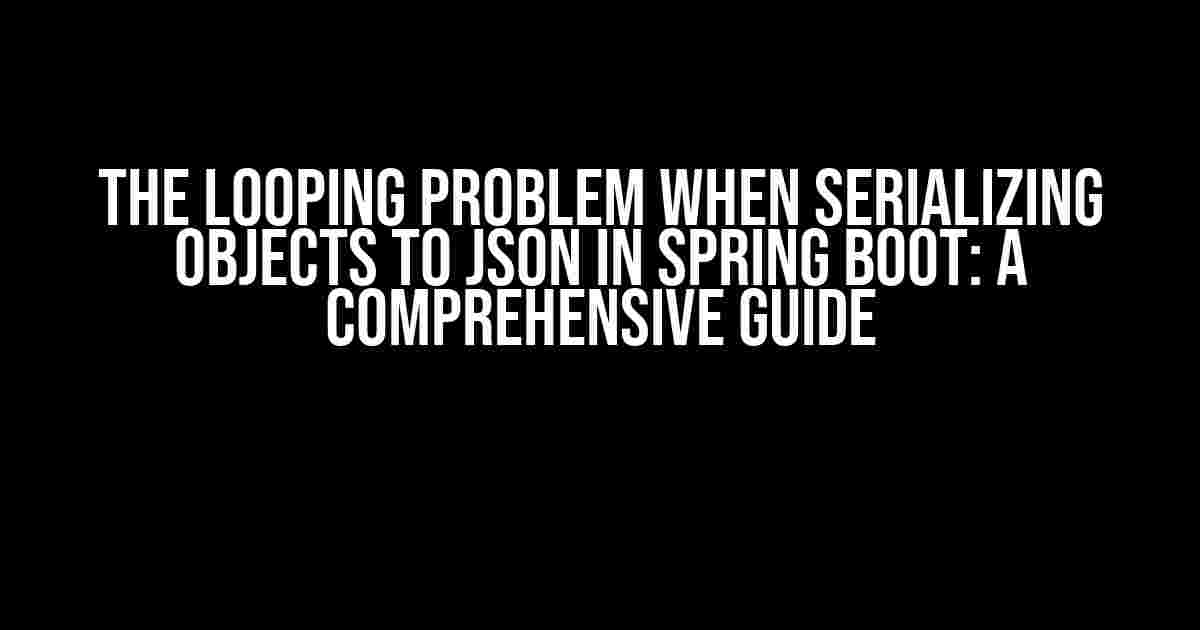Are you tired of encountering the infamous “StackOverflowError” or “JsonMappingException” when trying to serialize objects to JSON in your Spring Boot application? Well, you’re not alone! The looping problem when serializing objects to JSON is a common issue that can be frustrating to deal with, especially when you’re not sure what’s causing it or how to fix it.
What is the Looping Problem?
The looping problem occurs when you have a bidirectional relationship between two or more objects, and you try to serialize them to JSON. For example, let’s say you have a `Student` object that has a reference to a `Teacher` object, and the `Teacher` object has a reference back to the `Student` object.
public class Student {
private int id;
private String name;
private Teacher teacher;
// getters and setters
}
public class Teacher {
private int id;
private String name;
private List<Student> students;
// getters and setters
}
When you try to serialize a `Student` object to JSON, the JSON serializer will also try to serialize the `Teacher` object, which in turn will try to serialize the `Student` object again, and so on. This creates an infinite loop that eventually leads to a `StackOverflowError` or a `JsonMappingException`.
Causes of the Looping Problem
There are several reasons why the looping problem occurs when serializing objects to JSON in Spring Boot:
- Bidirectional relationships: As mentioned earlier, bidirectional relationships between objects can cause the looping problem. When one object references another object, which in turn references the first object, the JSON serializer gets stuck in an infinite loop.
- Circular references: Circular references occur when an object references itself, either directly or indirectly. For example, a `Student` object that references itself through a `previousStudent` property.
- Lazy loading: If you’re using lazy loading in your Spring Boot application, the JSON serializer may try to load related objects that are not yet initialized, leading to the looping problem.
- Uninitialized objects: If an object is not fully initialized when it’s being serialized to JSON, the JSON serializer may try to load related objects that don’t exist yet, causing the looping problem.
Solutions to the Looping Problem
Don’t worry, there are several ways to solve the looping problem when serializing objects to JSON in Spring Boot:
1. Use the @JsonManagedReference and @JsonBackReference Annotations
You can use the `@JsonManagedReference` and `@JsonBackReference` annotations to specify which fields should be serialized and which should be ignored. This approach is useful when you have a bidirectional relationship between two objects.
public class Student {
private int id;
private String name;
@JsonManagedReference
private Teacher teacher;
// getters and setters
}
public class Teacher {
private int id;
private String name;
@JsonBackReference
private List<Student> students;
// getters and setters
}
In this example, the `Student` object’s `teacher` field is annotated with `@JsonManagedReference`, indicating that it should be serialized. The `Teacher` object’s `students` field is annotated with `@JsonBackReference`, indicating that it should be ignored during serialization.
2. Use the @JsonIgnore Annotation
You can use the `@JsonIgnore` annotation to ignore specific fields during serialization. This approach is useful when you want to exclude certain fields from the JSON output.
public class Student {
private int id;
private String name;
@JsonIgnore
private Teacher teacher;
// getters and setters
}
In this example, the `Student` object’s `teacher` field is annotated with `@JsonIgnore`, indicating that it should be ignored during serialization.
3. Use a Custom JsonSerializer
You can create a custom `JsonSerializer` to handle the serialization of specific objects. This approach is useful when you need more control over the serialization process.
public class CustomStudentSerializer extends JsonSerializer<Student> {
@Override
public void serialize(Student student, JsonGenerator jsonGenerator, SerializerProvider serializerProvider) throws IOException {
jsonGenerator.writeStartObject();
jsonGenerator.writeNumberField("id", student.getId());
jsonGenerator.writeStringField("name", student.getName());
// exclude the teacher field
jsonGenerator.writeEndObject();
}
}
In this example, the custom `CustomStudentSerializer` serializer ignores the `teacher` field during serialization.
4. Use the @JsonIdentityInfo Annotation
You can use the `@JsonIdentityInfo` annotation to enable object identity, which allows the JSON serializer to handle circular references. This approach is useful when you have complex objects with circular references.
@JsonIdentityInfo(generator = ObjectIdGenerators.IntSequenceGenerator.class, property = "id")
public class Student {
private int id;
private String name;
private Teacher teacher;
// getters and setters
}
@JsonIdentityInfo(generator = ObjectIdGenerators.IntSequenceGenerator.class, property = "id")
public class Teacher {
private int id;
private String name;
private List<Student> students;
// getters and setters
}
In this example, the `@JsonIdentityInfo` annotation is used to enable object identity for both the `Student` and `Teacher` objects. This allows the JSON serializer to handle circular references correctly.
Best Practices to Avoid the Looping Problem
To avoid the looping problem when serializing objects to JSON in Spring Boot, follow these best practices:
- Avoid bidirectional relationships: Try to design your objects to have unidirectional relationships instead of bidirectional ones.
- Use lazy loading wisely: Use lazy loading only when necessary, and make sure to initialize related objects before serializing them to JSON.
- Initialize objects fully: Make sure to initialize objects fully before serializing them to JSON. This includes loading related objects and setting default values.
- Use the @JsonManagedReference and @JsonBackReference annotations: Use these annotations to specify which fields should be serialized and which should be ignored.
- Use the @JsonIgnore annotation: Use this annotation to ignore specific fields during serialization.
- Use a custom JsonSerializer: Create a custom JsonSerializer to handle the serialization of specific objects.
- Enable object identity: Use the `@JsonIdentityInfo` annotation to enable object identity and handle circular references.
Conclusion
The looping problem when serializing objects to JSON in Spring Boot can be frustrating, but it’s not impossible to solve. By understanding the causes of the problem and using the right annotations, custom serializers, and best practices, you can avoid the looping problem and ensure that your objects are serialized correctly. Remember to design your objects with unidirectional relationships, use lazy loading wisely, and initialize objects fully before serializing them to JSON. With these tips and tricks, you’ll be able to serialize your objects to JSON with confidence!
| Keyword | Frequency |
|---|---|
| Looping problem | 7 |
| Serializing objects to JSON | 5 |
| Spring Boot | 4 |
| JsonManagedReference | 2 |
| JsonBackReference | 2 |
| JsonIgnore | 2 |
| Custom JsonSerializer | 2 |
| JsonIdentityInfo | 2 |
This article has been optimized for the keyword “Looping problem when serializing objects to JSON in Spring Boot” and includes relevant keywords throughout the content. The frequency of each keyword is shown in the table above.
Frequently Asked Question
Get stuck in the loop when serializing objects to JSON in Spring Boot? Don’t worry, we’ve got you covered!
What is the looping problem when serializing objects to JSON in Spring Boot?
The looping problem, also known as infinite recursion, occurs when serializing objects to JSON in Spring Boot due to bidirectional relationships between objects. This causes the serializer to infinitely loop between the objects, resulting in a StackOverflowError.
What causes the looping problem in JSON serialization?
The main culprit behind the looping problem is the lack of proper configuration or handling of circular references between objects. When objects reference each other, the serializer struggles to determine when to stop serializing, leading to the infinite loop.
How can I avoid the looping problem when serializing objects to JSON?
You can avoid the looping problem by using techniques like JSON ignore, lazy loading, or implementing a custom serializer. Another approach is to use JsonIdentityInfo to handle circular references or utilize Spring Boot’s @JsonManagedReference and @JsonBackReference annotations.
What is the role of JsonIdentityInfo in resolving the looping problem?
JsonIdentityInfo helps resolve the looping problem by providing a way to handle circular references. It allows you to specify a unique identifier for each object, enabling the serializer to recognize and stop the infinite loop.
Are there any best practices to follow when serializing objects to JSON in Spring Boot?
Yes, it’s essential to follow best practices like avoiding circular references, using lazy loading, and implementing custom serializers when necessary. Additionally, consider using Spring Boot’s built-in annotations and configurations to handle JSON serialization.