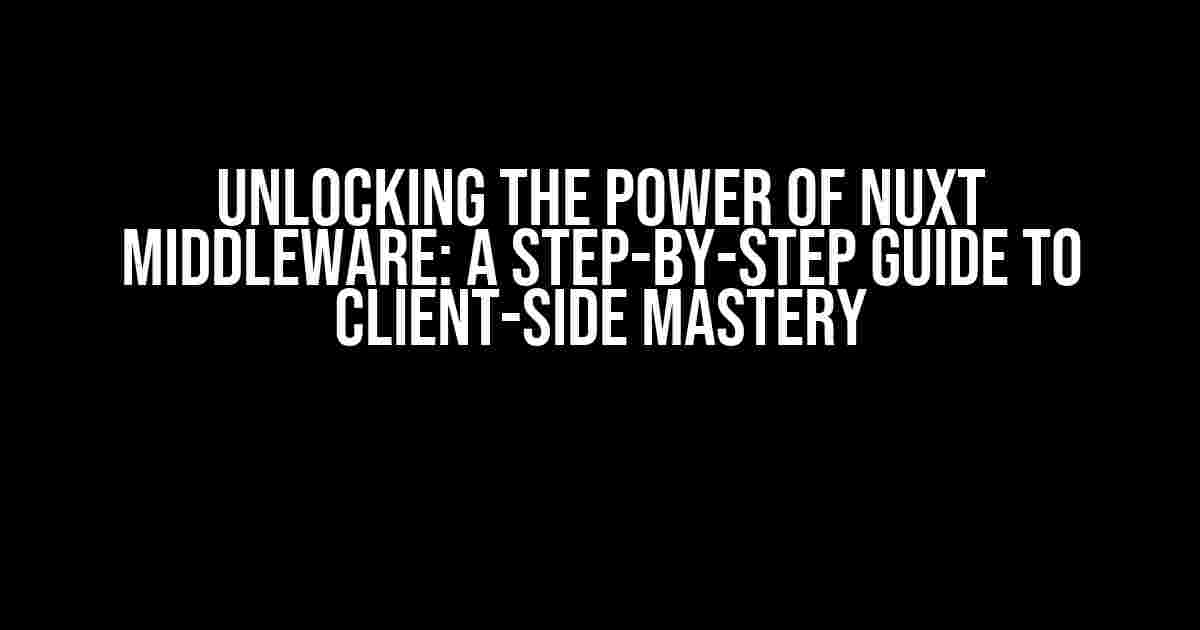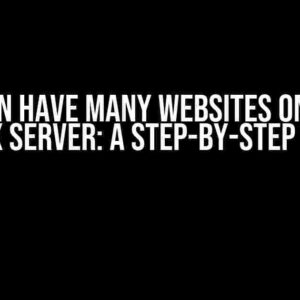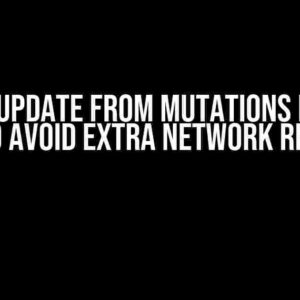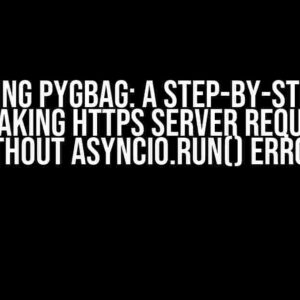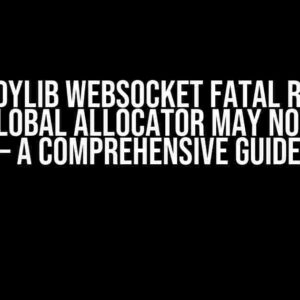Are you ready to take your Nuxt.js application to the next level? Look no further! In this comprehensive guide, we’ll delve into the world of Nuxt middleware and explore how to harness its power on the client-side. By the end of this article, you’ll be equipped with the knowledge to create custom middleware solutions that will elevate your application’s performance, security, and user experience.
What is Nuxt Middleware?
Nuxt middleware is a powerful feature that allows you to execute custom code between the request and response phases of your application. It provides a flexible way to perform tasks such as authentication, caching, and logging, giving you granular control over the request-response cycle. Middleware functions can be executed on both the server-side and client-side, but in this article, we’ll focus on client-side middleware.
Why Use Client-Side Middleware?
Client-side middleware offers several benefits, including:
- Improved performance: By executing middleware functions on the client-side, you can reduce the load on your server and improve overall application performance.
- Enhanced security: Client-side middleware can help protect sensitive data and prevent unauthorized access to your application.
- Faster development: With client-side middleware, you can iterate and test changes quickly, without requiring a full server-side rebuild.
Creating Client-Side Middleware in Nuxt
To create client-side middleware in Nuxt, you’ll need to create a JavaScript file in the `middleware` directory of your project. Let’s create a simple middleware function that logs a message to the console:
// middleware/logger.js
export default function ({ app }) {
console.log('Client-side middleware executed!')
}
This middleware function takes an `app` object as an argument, which provides access to the Nuxt application instance. The function logs a message to the console, but you can replace this with any custom logic you need.
Registering Client-Side Middleware in Nuxt
To register your client-side middleware, update your `nuxt.config.js` file:
// nuxt.config.js
export default {
// ... other config options ...
middleware: ['logger'],
}
In this example, we’ve added the `logger` middleware to the `middleware` array. You can register multiple middleware functions by separating them with commas.
Using Client-Side Middleware in Nuxt Pages
Now that you’ve created and registered your client-side middleware, you can use it in your Nuxt pages. Let’s create a simple page that uses the `logger` middleware:
// pages/index.vue
<template>
<div>
<p>This is the index page!</p>
</div>
</template>
<script>
export default {
middleware: 'logger',
}
</script>
In this example, we’ve added the `middleware` property to the page component, specifying the `logger` middleware function. When the page is rendered, the middleware function will be executed, logging a message to the console.
Order of Execution
When using multiple middleware functions, the order of execution is important. You can control the order by specifying an array of middleware functions in your page component:
// pages/index.vue
<script>
export default {
middleware: ['logger', 'anotherMiddleware'],
}
</script>
In this example, the `logger` middleware function will be executed first, followed by the `anotherMiddleware` function.
Best Practices for Client-Side Middleware
When working with client-side middleware, keep the following best practices in mind:
- Keep it lightweight**: Client-side middleware should be lightweight and fast, as it can impact page loading times.
- Use it sparingly**: Only use client-side middleware when necessary, as it can add complexity to your application.
- Test thoroughly**: Thoroughly test your client-side middleware to ensure it’s working as expected.
Common Use Cases for Client-Side Middleware
Client-side middleware is useful in a variety of scenarios, including:
- Authentication and authorization: Use middleware to verify user credentials or permissions.
- Caching and optimization: Implement caching or optimization strategies to improve performance.
- Error handling: Catch and handle errors in a centralized way.
- Analytics and tracking: Use middleware to track user behavior or send analytics data.
Conclusion
In this comprehensive guide, we’ve explored the world of client-side middleware in Nuxt.js. By mastering client-side middleware, you can unlock new possibilities for improving performance, security, and user experience in your Nuxt applications. Remember to keep it lightweight, use it sparingly, and test thoroughly to get the most out of this powerful feature.
| Keyword | Description |
|---|---|
| Client-side middleware | A type of middleware that executes on the client-side, improving performance and security. |
| Nuxt middleware | A feature in Nuxt.js that allows custom code execution between the request and response phases. |
| Middleware function | A custom JavaScript function that executes as part of the middleware pipeline. |
With this knowledge, you’re ready to take your Nuxt applications to the next level. Happy coding!
Here are 5 Questions and Answers about “How to use Nuxt middleware in client-side”:
Frequently Asked Questions
Get the answers to your burning questions about using Nuxt middleware in client-side!
Can I use Nuxt middleware only on the server-side?
No, you can also use Nuxt middleware on the client-side. In fact, Nuxt provides a way to run middleware on both server-side and client-side. Client-side middleware runs on the browser, allowing you to manipulate the request and response before they are sent to the server.
How do I define a client-side middleware in Nuxt?
To define a client-side middleware in Nuxt, you need to create a file in the `middleware` directory of your project and export a function that takes the `context` object as an argument. Then, in your Nuxt configuration file, add the middleware to the `middleware` array with a `client` property set to `true`. For example: `middleware: [{ src: ‘~/middleware/my-middleware.js’, client: true }]`.
Can I use client-side middleware to authenticate users?
Yes, you can use client-side middleware to authenticate users. For example, you can use a middleware to check if the user is logged in before allowing them to access a specific route. You can also use middleware to redirect users to a login page if they are not authenticated.
How do I access the Nuxt context in a client-side middleware?
In a client-side middleware, you can access the Nuxt context through the `context` object that is passed as an argument to the middleware function. The `context` object contains properties such as `req`, `res`, `store`, and `app`, which you can use to interact with the Nuxt application.
Can I use client-side middleware to manipulate the HTML response?
Yes, you can use client-side middleware to manipulate the HTML response. For example, you can use a middleware to inject scripts or styles into the HTML header, or to modify the HTML content of a page. However, keep in mind that client-side middleware runs after the HTML has been rendered, so you may not be able to make significant changes to the HTML structure.